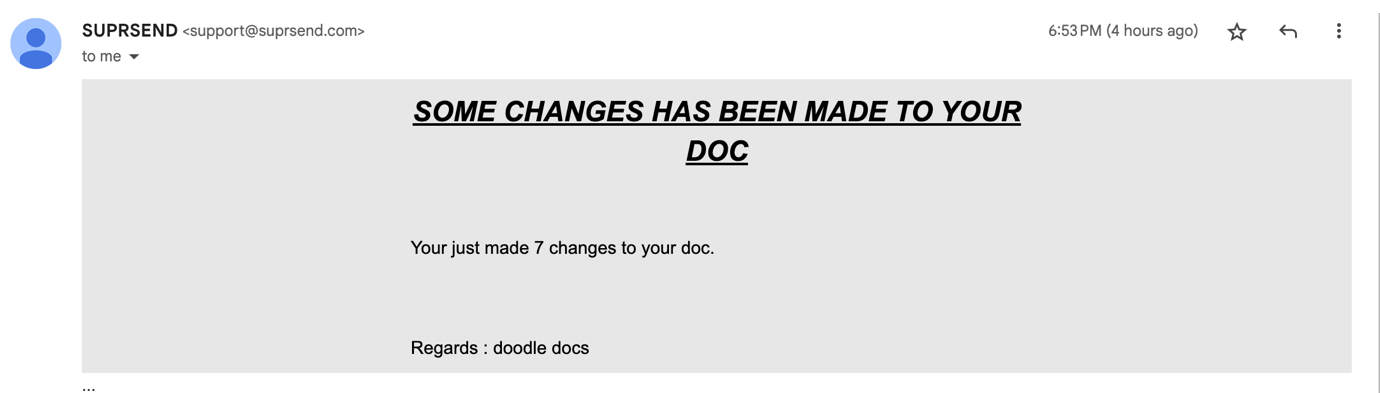Google Docs is a rich collaborative application used by millions worldwide. To foster collaboration, it used various product notifications such as digests, batching, cross-user updates, and more. Building such rich notifications functionality is hard, and that is where you can use SuprSend Node SDK to integrate all such notificaton functionalities in your collaboration tool. In this article we will create DoodleDocs, a Google Docs like application with integrated notification service and functionalities like cross-user notifications, batching and preference management all via API.
Technology Stack
- Frontend - React.js, Bootstrap
- Backend - Node.js
- Database -MongoDB
- Notification Service -SuprSend NodeSDK
File structure
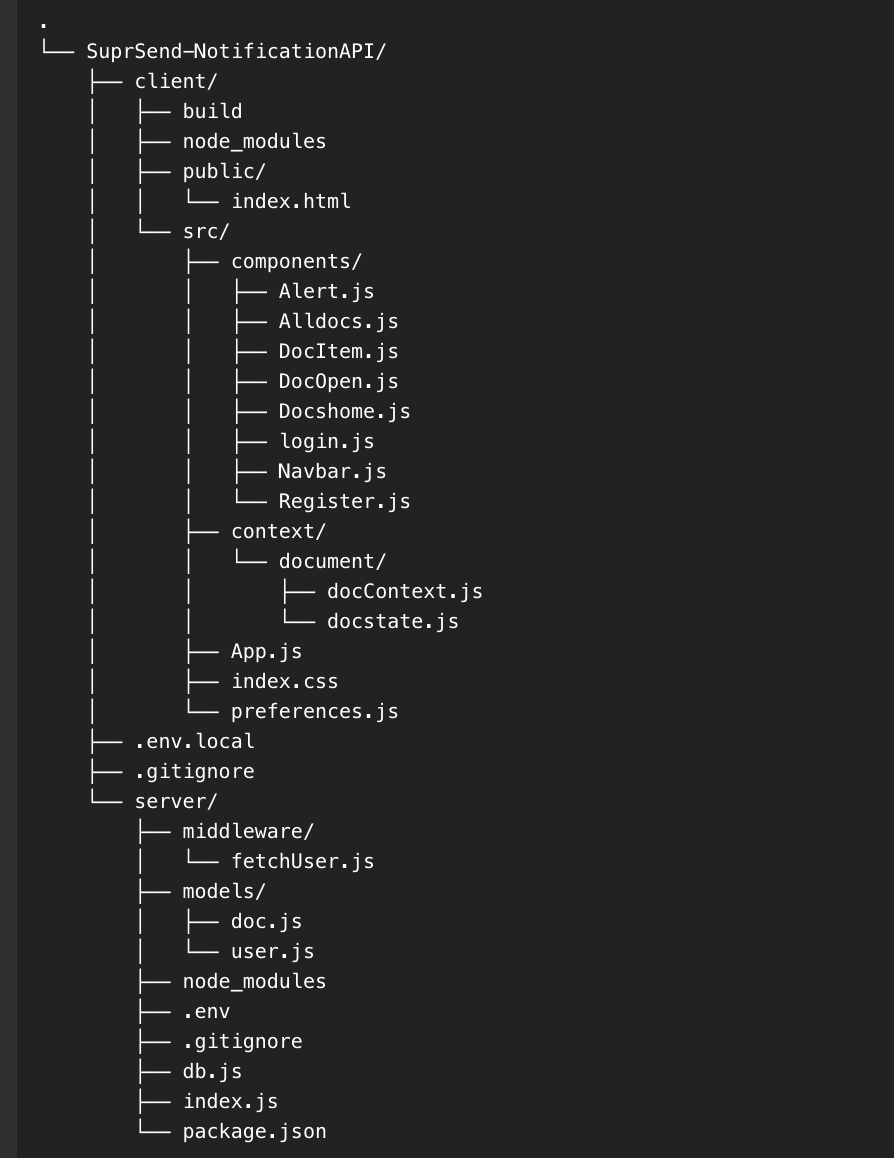
Application features:
- Login and Register on the site.
- Three type of mail service: DocCreated, Sharedoc, DocEdit
- A user can turn off any of the notification category of his choice through preference center.
- A user can select/deselect any notification type.
- User can share the doc to any one and now the doc will be saved on their storage and they
- Will be able to read and write it will not change the original document of the owner though.
- User can create as many doc, can delete or edit any doc.
Deployed Application: Doodle Docs
Github: SuprSend-NotificationAPI/Suprsend-DoodleDocs: Doodle Docs (github.com)
App UI
Login Page
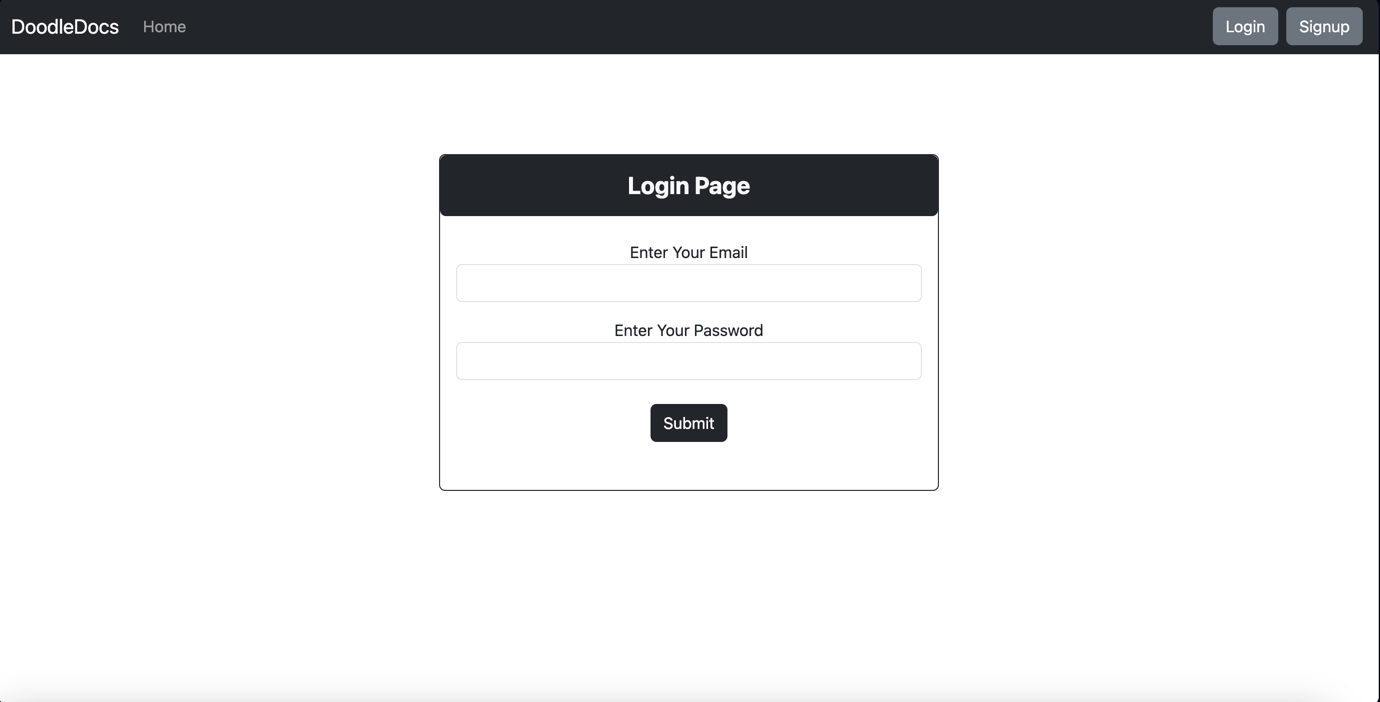
Register Page
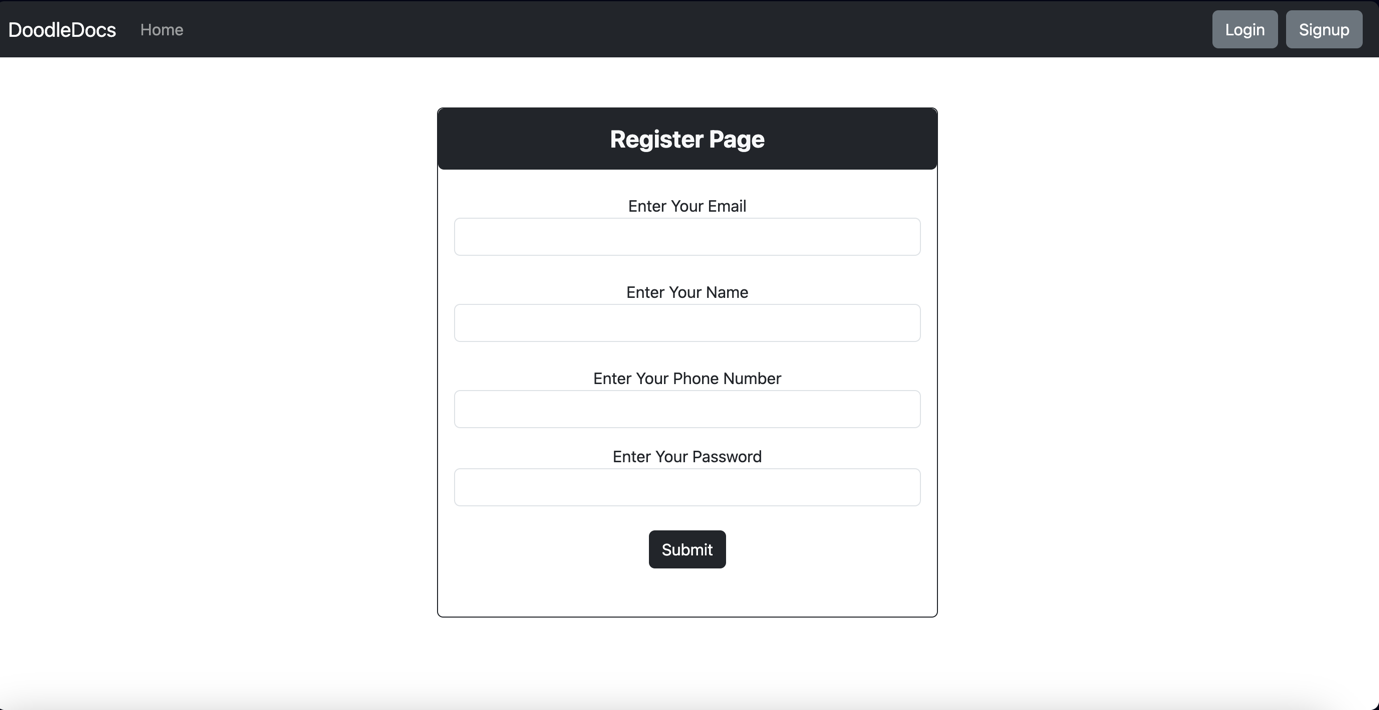
When Logged in
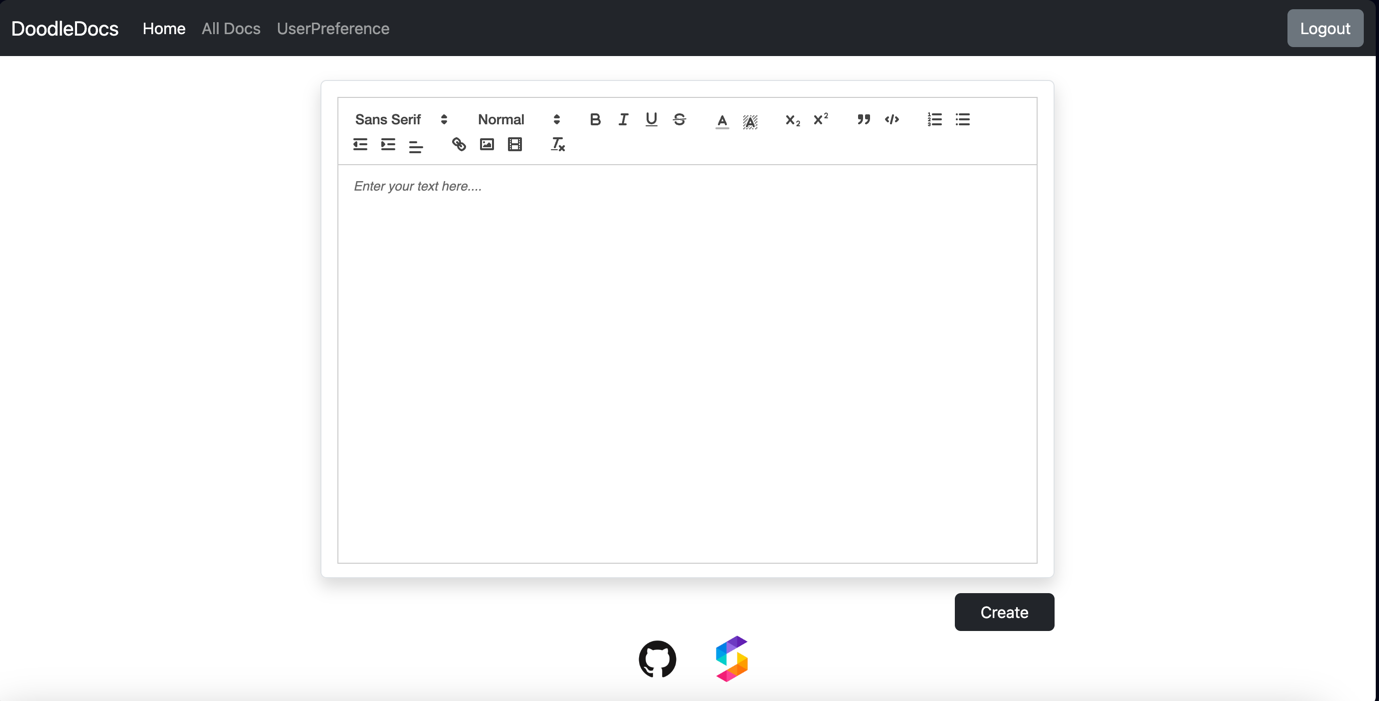
Change User-preference setting
If any user clicks the User Preference option, then the user will be redirected to the user-preference page where user can change their preferences. You can create a hosted preference management center with SuprSend.
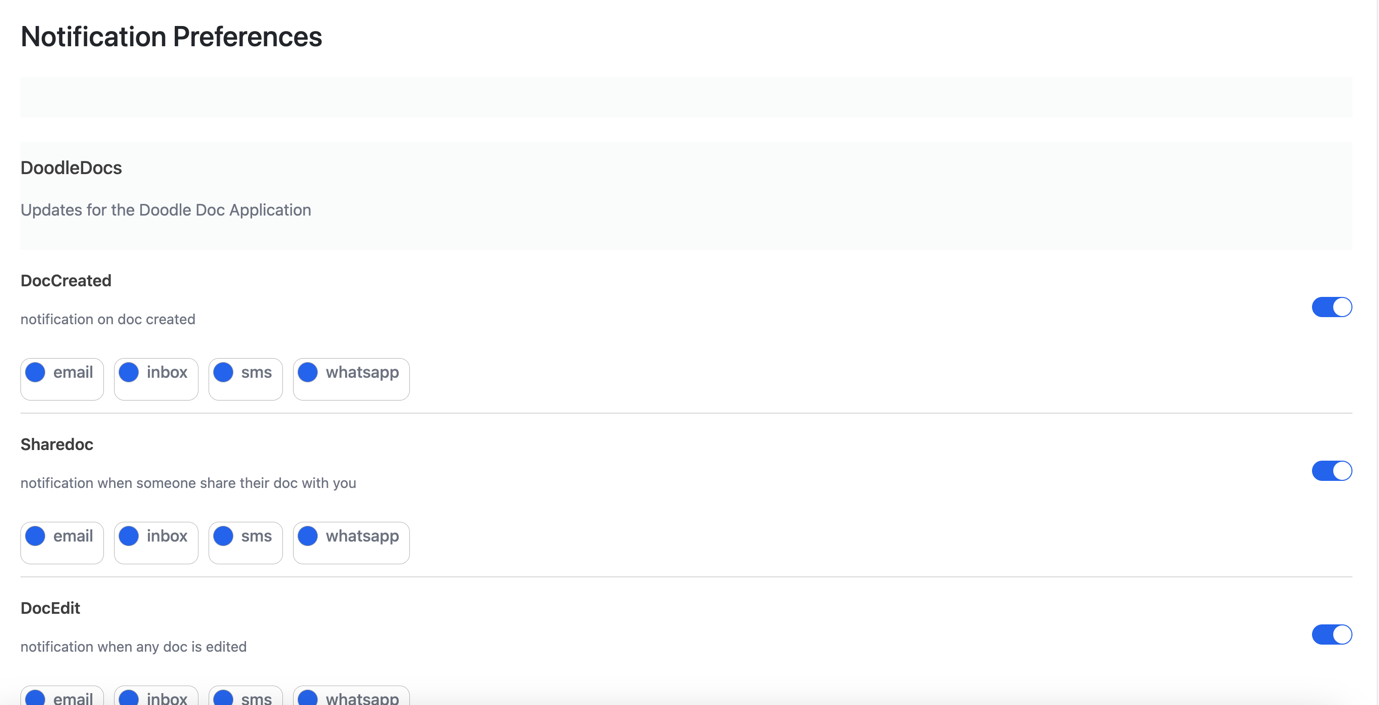
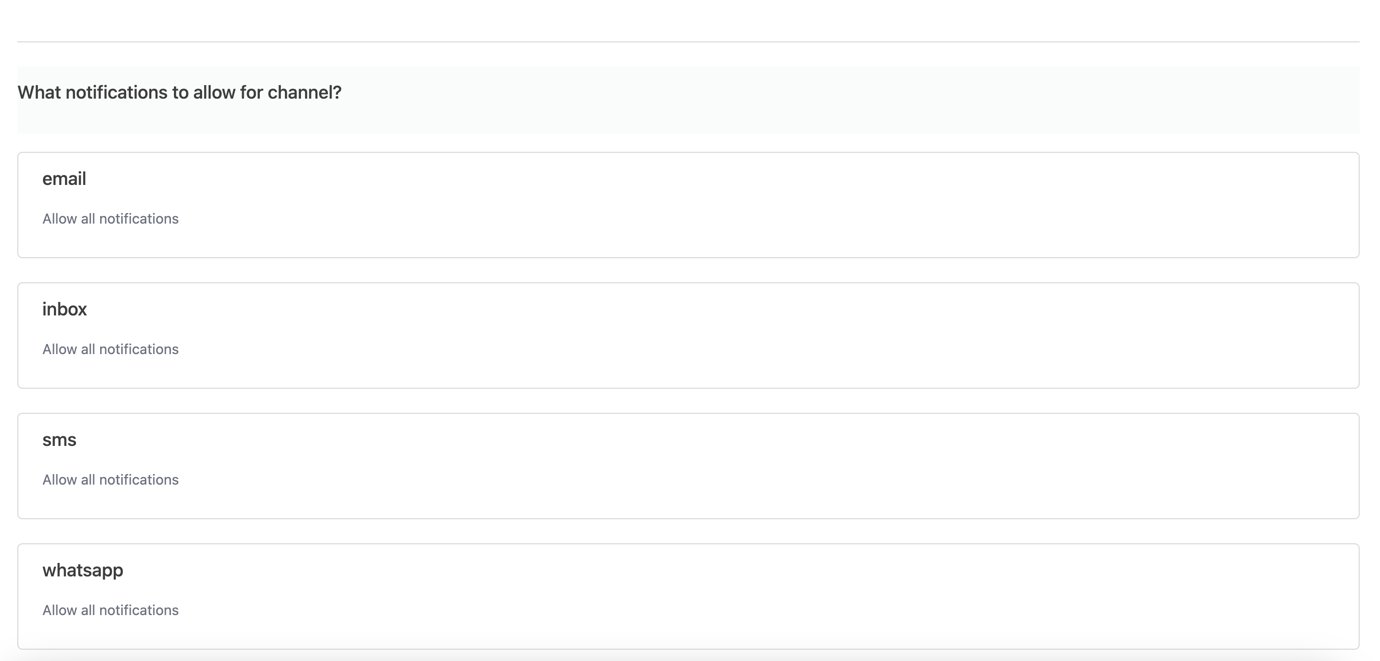
Now the company can set default options also
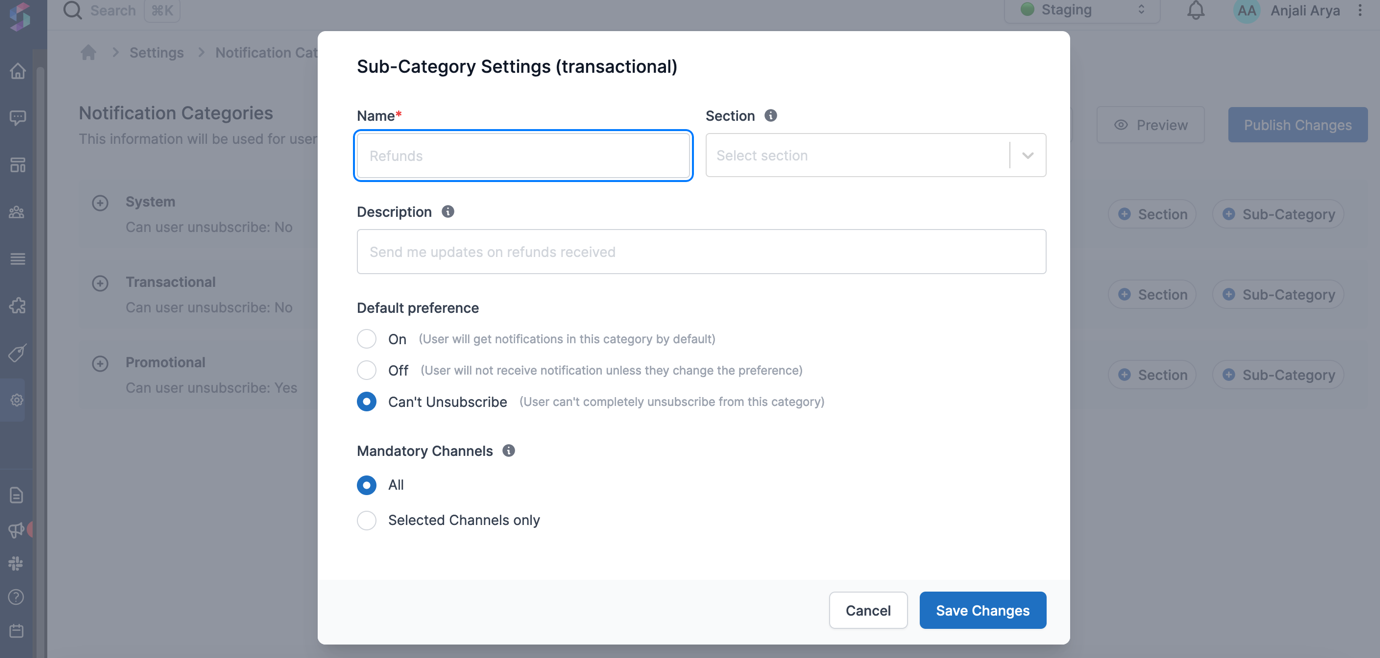
All Docs Page
Here it also shows whether you are the owner of the doc or not.
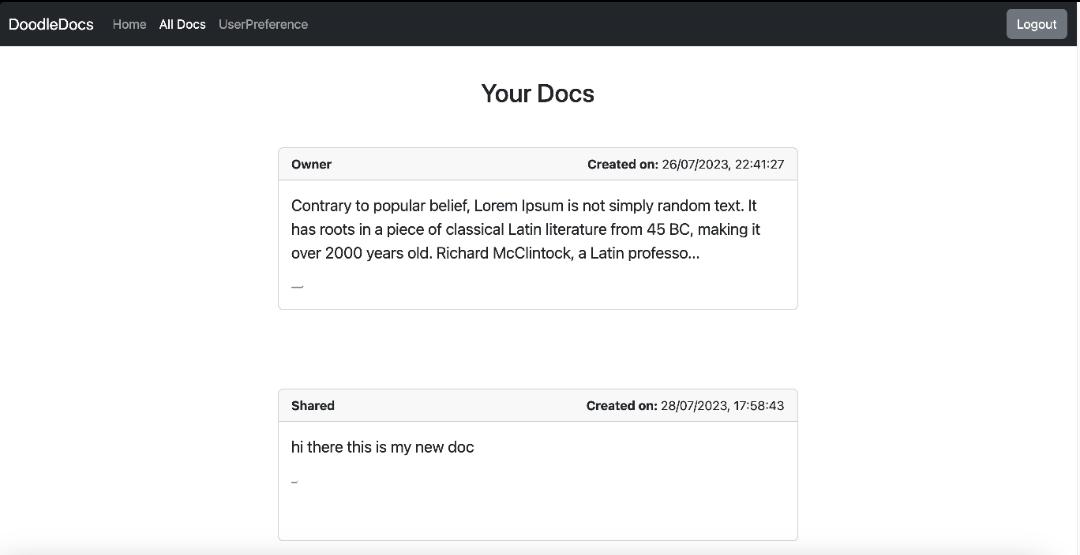
Single Doc Page
User can click on any doc and open it user will get three options if he is the owner of the doc. They can also delete, share and save.
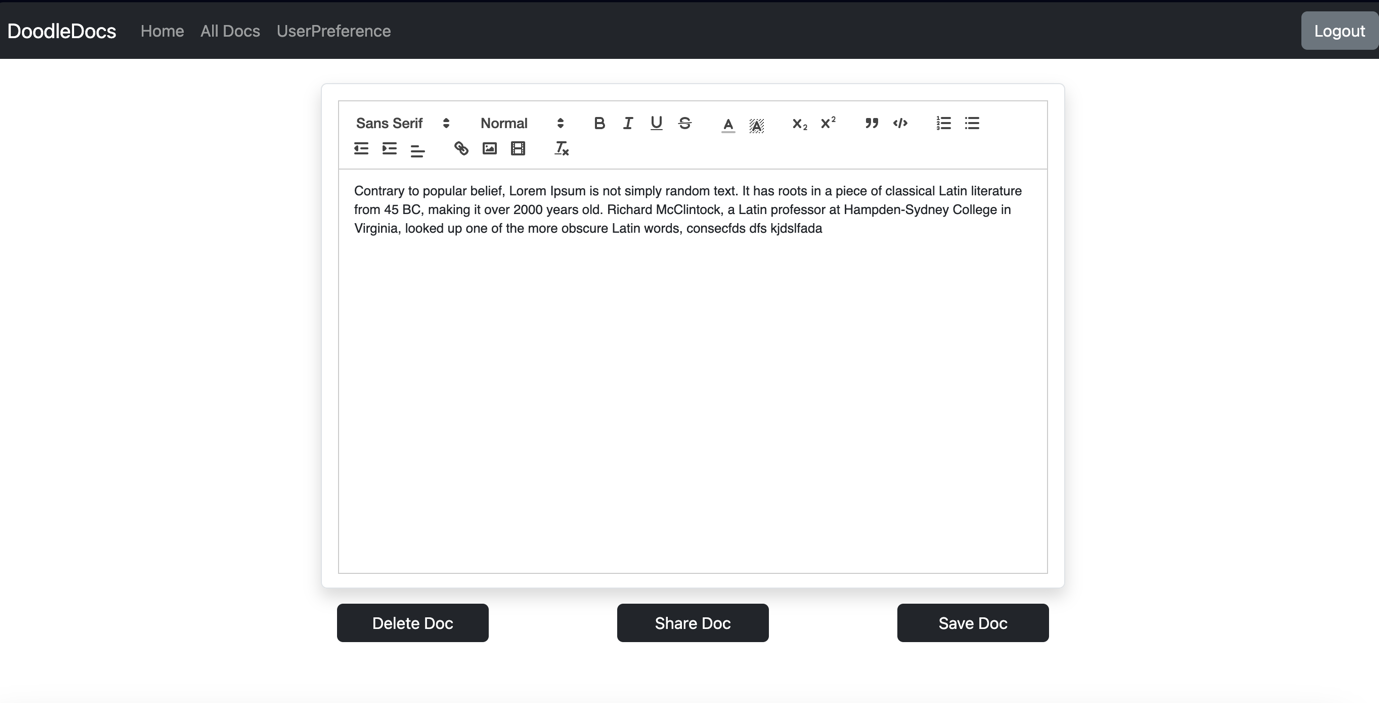
Frontend Code
The frontend code is available on our Github - SuprSend-NotificationAPI/Suprsend-DoodleCalender: Doodle Calender
Let's setup the preferences, and doodledocs pages.
Preferences.js
import { useState, useEffect } from "react";
import Switch from "react-switch";
import suprsend, { ChannelLevelPreferenceOptions, PreferenceOptions } from "@suprsend/web-sdk";
const handleCategoryPreferenceChange = (data, subcategory, setPreferenceData) => {
const resp = suprsend.user.preferences.update_category_preference(subcategory.category, data ? PreferenceOptions.OPT_IN : PreferenceOptions.OPT_OUT);
if (!resp.error) setPreferenceData({ ...resp });
};
const handleChannelPreferenceInCategoryChange = (channel, subcategory, setPreferenceData) => {
if (!channel.is_editable) return;
const resp = suprsend.user.preferences.update_channel_preference_in_category(channel.channel, channel.preference === PreferenceOptions.OPT_IN ? PreferenceOptions.OPT_OUT : PreferenceOptions.OPT_IN, subcategory.category);
if (!resp.error) setPreferenceData({ ...resp });
};
const NotificationCategoryPreferences = ({ preferenceData, setPreferenceData }) => {
if (!preferenceData.sections) return null;
return preferenceData.sections?.map((section, index) => (
{section?.name === "DoodleDocs" && (
{section.name}
{section.description}
)}
{section.name === "DoodleDocs" && section?.subcategories?.map((subcategory, index) => (
{subcategory.name}
{subcategory.description}
handleCategoryPreferenceChange(data, subcategory, setPreferenceData)}
uncheckedIcon={false}
checkedIcon={false}
height={20}
width={40}
onColor="#2563EB"
checked={subcategory.preference === PreferenceOptions.OPT_IN}
/>
{subcategory?.channels.map((channel, index) => (
handleChannelPreferenceInCategoryChange(channel, subcategory, setPreferenceData)}
/>
))}
))}
));
};
const handleOverallChannelPreferenceChange = (channel, status, setPreferenceData) => {
const resp = suprsend.user.preferences.update_overall_channel_preference(channel.channel, status);
if (!resp.error) setPreferenceData({ ...resp });
};
const ChannelLevelPreferences = ({ preferenceData, setPreferenceData }) => (
What notifications to allow for channel?
{preferenceData.channel_preferences ? (
preferenceData.channel_preferences?.map((channel, index) => (
No Data
)}
);
const ChannelLevelPreferencesItem = ({ channel, setPreferenceData }) => {
const [isActive, setIsActive] = useState(false);
const handleClick = () => setIsActive(!isActive);
const handlePreferenceChange = (status) => handleOverallChannelPreferenceChange(channel, status, setPreferenceData);
return (
{channel.channel}
{channel.is_restricted ? "Allow required notifications only" : "Allow all notifications"}
{isActive && (
{channel.channel} Preferences
handlePreferenceChange(ChannelLevelPreferenceOptions.ALL)}
description="Allow All Notifications, except the ones that I have turned off"
/>
handlePreferenceChange(ChannelLevelPreferenceOptions.REQUIRED)}
description="Allow only important notifications related to account and security settings"
/>
)}
);
};
const RadioOption = ({ label, checked, onChange, description }) => (
{description}
);
export default function Preferences() {
const [preferenceData, setPreferenceData] = useState();
useEffect(() => {
suprsend.user.preferences.get_preferences().then((resp) => {
if (!resp.error) setPreferenceData(resp);
});
suprsend.emitter.on("preferences_updated", (preferenceData) => {
setPreferenceData({ ...preferenceData });
});
suprsend.emitter.on("preferences_error", (error) => {
console.log("ERROR:", error);
});
}, []);
if (!preferenceData) return Loading...
;
return (
Notification Preferences
{title}
);
}
function Circle({ selected, disabled }) {
const bgColor = selected ? (disabled ? "#BDCFF8" : "#2463EB") : (disabled ? "#D0CFCF" : "#FFF");
return ;
}
You can check the codes for context/ document, src files on the Github repo. Let's go to creating and integrating the backend.
// Middleware/fetchuser.js
require("dotenv").config();
var jwt = require("jsonwebtoken");
const JWT_SECRET = process.env.JWT_SECRET;
const fetchuser = (req, res, next) => {
// Get the user from the jwt token and add id to request object
const token = req.header("auth-token");
if (!token) {
res.status(401).send({ error: "Please authenticate using a valid token" });
}
try {
const data = jwt.verify(token, JWT_SECRET);
req.user = data.user;
next();
} catch (error) {
res.status(401).send({ error: "Please authenticate using a valid token" });
}
};
module.exports = fetchuser;
// Models/user.js
const mongoose = require('mongoose');
const { Schema, model } = mongoose;
const UserSchema = new Schema({
email: { type: String },
name: String,
phone: { type: Number },
password: String
});
const UserModel = model('User', UserSchema);
module.exports = UserModel;
// Models/doc.js
const mongoose = require("mongoose");
const { Schema } = mongoose;
const collaboratorSchema = new mongoose.Schema({
user: {
type: mongoose.Schema.Types.ObjectId,
ref: 'user',
required: true,
},
});
const DocSchema = new Schema({
author: {
type: mongoose.Schema.Types.ObjectId,
ref: "user",
},
textfile: {
type: String,
},
collaborators: [collaboratorSchema],
date: {
type: Date,
default: Date.now,
},
updatedAt: {
type: Date,
default: Date.now,
},
});
module.exports = mongoose.model("Docs", DocSchema);
// Connection to database db.js
require("dotenv").config();
const mongoose = require("mongoose");
const connectToMongo = async () => {
const URI = process.env.MONGO_URI;
mongoose.connect(URI, { useNewUrlParser: true });
};
module.exports = connectToMongo;
Setting backend with Routes
// Require statements
require("dotenv").config();
const express = require("express");
const jwt = require("jsonwebtoken");
const cors = require('cors');
const { Suprsend, Event } = require("@suprsend/node-sdk");
const connectToMongo = require("./db");
const fetchUser = require("./middleware/fetchUser");
const User = require("./models/user");
const Docs = require("./models/doc");
// Connect to MongoDB
connectToMongo();
// Initialize Express app
const app = express();
const port = 4000;
// Suprsend client setup
const supr_client = new Suprsend(process.env.WKEY, process.env.WSECRET);
// Middleware setup
app.use(cors());
app.use(express.json());
// Register route
app.post("/register", async (req, res) => {
let success = false;
try {
const user = await User.create({
email: req.body.email,
name: req.body.name,
phone: req.body.phone,
password: req.body.password
});
const data = { user: { id: user.id } };
const authtoken = jwt.sign(data, process.env.JWT_SECRET);
success = true;
const distinct_id = user.email;
const user1 = supr_client.user.get_instance(distinct_id);
user1.add_email(user.email);
user1.add_sms("+" + user.phone);
user1.add_whatsapp("+" + user.phone);
const response = user1.save();
response.then((res) => console.log("response", res));
res.json({ success, authtoken });
} catch (error) {
console.error(error.message);
res.status(500).send("Some error occurred");
}
});
// Login route
app.post("/login", async (req, res) => {
const { email, password } = req.body;
let success = false;
try {
let user = await User.findOne({ email: email });
if (!user) return res.status(400).json({ success, message: "User does not exist" });
if (password != user.password) return res.status(400).json({ success, message: "Incorrect password" });
const data = { user: { id: user.id } };
const authtoken = jwt.sign(data, process.env.JWT_SECRET);
success = true;
res.json({ success, authtoken });
} catch (error) {
console.error(error.message);
res.status(500).send("Some error occurred");
}
});
// Fetch all docs route
app.get("/fetchalldocs", fetchUser, async (req, res) => {
try {
const docs = await Docs.find({ collaborators: { $elemMatch: { user: req.user.id } } }).sort({ updatedAt: -1 });
res.json(docs);
} catch (error) {
console.error(error.message);
res.status(500).send("Some error occurred");
}
});
// Add docs route
app.post("/adddoc", fetchUser, async (req, res) => {
try {
const currentDate = new Date();
const { textfile } = req.body;
const doc = new Docs({
author: req.user.id,
textfile: textfile,
collaborators: [{ user: req.user.id }],
updatedAt: currentDate,
});
const savedDoc = await doc.save();
res.json(savedDoc);
} catch (error) {
console.error(error.message);
res.status(500).send("Some error occurred");
}
});
// Edit docs route
app.put("/updatedoc/:id", async (req, res) => {
try {
let doc = await Docs.findById(req.params.id);
if (!doc) return res.status(404).send("Not Found");
doc = await Docs.findByIdAndUpdate(req.params.id, { textfile: req.body.textfile, updatedAt: new Date() }, { new: true });
for (const collaborator of doc.collaborators) {
const collaboratorId = collaborator.user;
const user = await User.findById(collaboratorId);
const distinct_id = user.email;
const event_name = "DOCEDIT";
const properties = { "name": req.params.id };
const event = new Event(distinct_id, event_name, properties);
const response = supr_client.track_event(event);
response.then((res) => console.log("response", res));
}
res.json({ doc });
} catch (error) {
console.error(error.message);
res.status(500).send("Some error occurred");
}
});
// Start server
app.listen(port, () => {
console.log(`Server is running on port ${port}`);
});
Nows let's create the code for getting the document owner, with id, deleting document and sharing.
// Get doc owner route
app.post("/getdocowner", async (req, res) => {
try {
const user = await User.findById(req.body.id);
res.json(user);
} catch (error) {
console.error(error.message);
res.status(500).send("Some error occurred");
}
});
// Delete a doc route
app.delete("/deletedoc/:id", async (req, res) => {
try {
let doc = await Docs.findById(req.params.id);
if (!doc) return res.status(404).send("Not Found");
doc = await Docs.findByIdAndDelete(req.params.id, { textfile: req.textfile });
res.json({ doc });
} catch (error) {
console.error(error.message);
res.status(500).send("Some error occurred");
}
});
// Get doc with id route
app.get("/getdoc/:id", async (req, res) => {
try {
let doc = await Docs.findById(req.params.id);
if (!doc) return res.status(404).send("Not found");
res.json({ doc });
} catch (error) {
console.error(error.message);
res.status(500).send("Some error occurred");
}
});
// Share a doc route
app.post("/sharedoc", fetchUser, async (req, res) => {
try {
let success = false;
const { share, docid } = req.body;
let user = await User.findOne({ email: share });
if (!user) return res.status(404).json({ success, message: "No such user exists" });
let user2 = await User.findById(req.user.id);
let doc = await Docs.findById(docid);
if (!doc) return res.status(404).json({ success, error: 'Document not found' });
doc.collaborators.push({ user: user._id });
await doc.save();
success = true;
const distinct_id = user.email;
const event_name = "DOCSHARE";
const properties = { "recep": user.name, "owner": user2.name };
const event = new Event(distinct_id, event_name, properties);
const response = supr_client.track_event(event);
response.then((res) => console.log("response", res));
return res.json({ success, doc });
} catch (error) {
console.error(error.message);
return res.status(500).send("Some error occurred");
}
});
// Start server
app.listen(port, () => {
console.log("Server started on port 4000");
});
Now you can create templates and workflows directly using SuprSend API's and trigger it when someone used your DoodleDocs.
Here's a sample batched event.