
.png)
Artwork Flow is an AI-powered creative management platform designed to cater to the needs of creative teams and businesses, both big and small. Think of it as an all-in-one solution that combines workflow management, proofing, digital asset management, brand asset management, and a creative studio. Artwork Flow helps companies simplify artwork and labeling management, reduce errors, and boost collaboration.
Now, when you've got various departments involved in creative projects, you need a way to keep them all on the same page. From the simplest task assignments to the intricate cross-user activities, well-timed and well-designed notifications are the glue that holds it all together. As Artwork Flow set its sights on becoming the go-to creative management solution, one challenge loomed large: how to craft a notification system as dynamic as the creative process itself, something that could scale seamlessly with their ambitions. This is where SuprSend entered the picture, bringing the magic of real-time notifications to the canvas of creativity management.
Initially, Artwork Flow had a basic notification setup led by their engineering team. It relied on account-based notifications, where engineers coded HTML email templates. These templates were then reviewed by the product team, and AWS SES was used to send out these email notifications. This process involved a lot of back-and-forth communication between the developers and product teams, which unfortunately led to longer delivery of notifications, contrary to the customers' expectation of quicker turnaround.
As customer demands for customized notifications grew, Artwork Flow recognized the need for a more robust notification infrastructure. Their requirements were straightforward:
Artwork Flow sends these types of notifications:
As Artwork Flow's customer base continued to grow, and their product vision aimed for the stars, they sought a swift transition to SuprSend, which we provided with SuprSend’s SDKs.
In no time, they had their app-inbox up and running alongside their email setup, significantly boosting user engagement. Additionally, they plan to integrate Slack & Teams to improve user engagement in coming times.
Manish, senior PM at Artwork Flow says, ‘Initially, we never thought of creating customized notifications specific to our account. Now, these are just as important as any feature you can see in the UI. We've configured many notifications behind the scenes, all tailored to our customers, saving us significant time compared to traditional methods, all using SuprSend’s API.’’
.png)
With the rapid notification setup, Artwork Flow reduced delivery timelines by half. The introduction of a flexible notification system enabled them to efficiently create, test, and iterate notifications across various channels. Maintenance and customization tasks could be conveniently managed through the dashboard, resulting in over 200+ hours of saved engineering time.
With SuprSend's multi-tenant notification architecture, Artwork Flow’s product team could configure notification preference rules, craft branded notifications, and orchestrate cross-user alerts tailored to each customer's specific needs.

Most of Artwork Flow’s customers were deeply involved in creating collaborative workflows, relying on cross-user notifications throughout their workflows and escalation processes. With SuprSend's comprehensive APIs, Artwork Flow embedded these functionalities into their workflow modules, where their customers directly defined new notifications along with customization in the content.
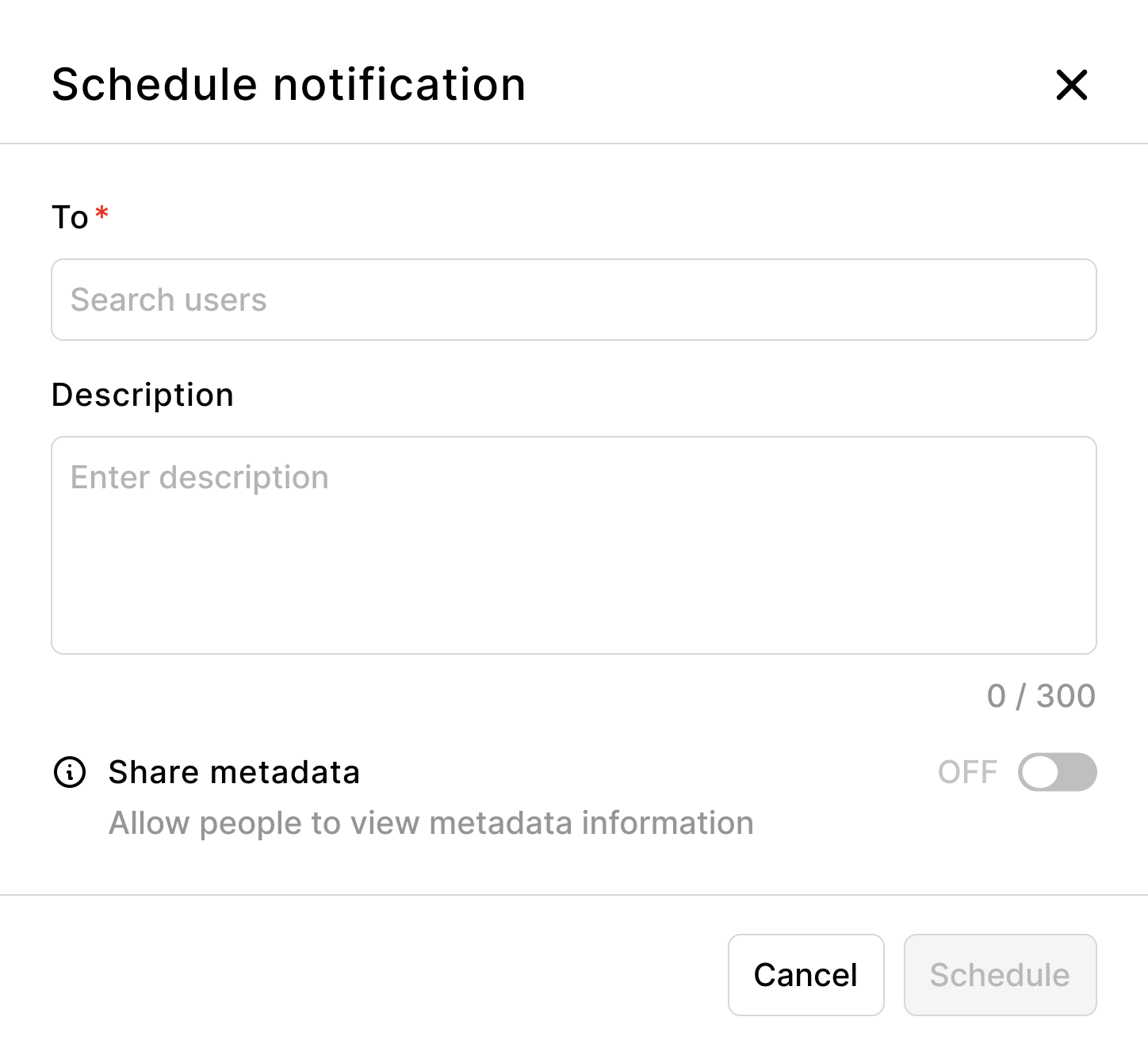
Moreover, Artwork Flow's engineering team found newfound freedom. Tasks such as maintaining multi-tenant templates, integrating channels and vendors, enabling / disabling notifications, and toggling account-based preferences on or off in code could now be accomplished easily by the product teams.
SuprSend provided Artwork Flow's product team unparalleled control and visibility into every triggered notification through a comprehensive logs and analytics section. This meant they could perform rapid root cause analyses (RCAs) on every notification triggered, right down to the user level.
Artwork Flow implemented SuprSend’s multi-tier preference management solution. This involved an admin-level preference system alongside a user-level configuration, delivering granular control over notifications to users. This gave flexibility to accounts on which notifications they want to receive and on what channels instead of the same notification strategy for everyone.

For example, consider the case of a project manager who was initially bombarded with notifications related to every project activity, resulting in notification fatigue. With a preference center, this project manager could tailor their preferences, opting out of less crucial task completion notifications while prioritizing and focusing on escalation-related alerts across various communication channels.
Artwork Flow also introduced a unique feature that allowed users to choose between receiving full-detailed notifications or concise summaries. This feature simplified the experience for administrators, enabling them to streamline their notification intake based on their specific needs.
With the introduction of timely and context-aware notifications, collaboration among Artwork Flow users flourished. This, in turn, led to more efficient product usage and increased user engagement. Notably, the time-to-live (TTL) for notifications was cut by an impressive 50%, accelerating the process of setting and pushing notifications in production. As a result, the engineering teams found themselves with more bandwidth to tackle critical core product tasks, something that they had been eyeing for a long time.
